Hitting the Limits of Simple: Working with AWS Chalice Part 1
Recently for my day job I have been working on a serverless application that utilizes a framework called Chalice. The promise is that you write your code and will turn that into deployed infrastructure on AWS. I figured it might be fun to cover some of that experience, specifically the experience of trying to jam it within the context of a larger build environment and reflections on the outcome with Chalice.
Disclaimer
Let’s get something out of the way: if you’re just a web developer/application developer who has no interest or requirements to do specific things with your infrastructure, even resource tagging, then Chalice is probably sufficient. You can legitimately write your app code, ask Chalice to deploy everything, and never have to care about the specifics of how Chalice got your app into your AWS account. With an extensive decorator-driven API and support for most items underneath the sun, Chalice truly does offer a zero-touch deployment.
It is that just under the specific ecosystem and set of tooling that exists in my environment (for better or for worst) that I needed to do more than what Chalice can nominally do out of the box.
But if you want any amount of control over what Chalice specifically creates, you might want to consider something else.
Duct Taping Chalice to Please
One interesting aspect, and probably the one thing that has made this both
easier and harder is that I needed to get Chalice running with Please, the build
tool that my company uses to build and deploy most software projects deploying
to AWS. Now, it just being a Python package you grab with pip, it should be
straightforward: Get Please to download said package and then use it in the
build rules.
Alas, it was not quite that simple as Please does not yet natively allow one to consume a pip package as a tool/executable. Of course, one could install it to the build agent or a virtualenv and call it a day, but that goes very much against what I wanted to do. In keeping with the spirit of Please, I wanted to make Chalice hermetically available in my build environment.
Hacking our way towards a Chalice Tool
Fortunately, Please has pretty decent Python rules, and thus I was able to hack
my way towards a solution. Ultimately, what I did was first have Please pull the
Chalice package. I then introspected the wheel to look at the entry point
specification. From there, I created a python_binary rule where the only
contents were the Chalice library as defined with a pip_library rule and a
main.py file that imports the relevant function to invoke the Chalice CLI.
One thing of note is that I needed to set zip_unsafe as Chalice performs
filesystem operations to work, and thus doesn’t behave well the PE produced by
the python_binary rule is not first extracted.
# The chalice binary main file. Note how it's just import of a module & function
# More info. can be found at https://packaging.python.org/en/latest/specifications/entry-points/
import re
import sys
from chalice.cli import main
if __main__ == '__main__':
sys.argv[0] = re.sub(r'(-script\.pyw|\.exe)?$', '', sys.argv[0])
sys.exit(main())
# The Chalice tool rule definition.
# This file is placed under the tools/BUILD relative to project root
python_binary(
name = "chalice-tool",
main = "chalice-tool.py", # see above
zip_safe = False,
deps = [
"//third_party/python:chalice" # Assumes Chalice is defined appropriately there
],
)
Vendoring Python Packages for Chalice
One other big hurdle to manage was to get Python packages into the package that
Chalice makes. After all, what non-trivial piece of software doesn’t rely on
third-party dependencies? Alas, this was easier said than done. While getting
the packages downloaded with Please is trivial, using the downloaded artifacts
less so. The issue is that the artifacts outputted are zip archives of the
packages. The reason is to serve as an optimization to make the construction of
PEX files with python_binary faster.
Chalice, which is a build tool in its own right, expects in most cases that you would feed it a requirements file and let it download the packages you need for your app. The naive thing would have been to maintain a separate file and have Please not manage these particular packages, but I wasn’t satisfied and wanted only my BUILD files to contain the definitions of the dependencies.
So I initially explored having Please produce the requirements file. The kind
folks behind Please told me about how I could use pre-build functions and
get_labels to inject all relevant rules and metadata into a genrule for
to produce a requirements file since the pip_library haves labels attached
that make that approach possible. And while I got this to work, I realized that
this setup involved me downloading the packages twice which is obviously
sub-optimal.
While I was thinking about this, I recalled while skimming the Chalice app packaging documentation that they supported the “vendoring” of packages. The particular thing that caught my eye was how they talked about how you could use this to include internal packages or wheels you could not get with pip. I realized that if I could get Please to place the wheels it fetches into a vendor directory, Chalice would be able to use the packages for creating the deployment package, and I would not need to download it twice.
The real trick for me now was how to do without going nuts listing every
dependency needed for the app. Fortunately, genrule has an argument called
needs_transitive_deps which does what you think it does: it pulls in not only
the explicit dependencies for your build rule but also all the implicit ones
that were declared. Fun fact, this is similar to how python_binary is
internally [defined]]5 so that it pulls all the dependencies it needs. You
still have to define the dependencies in the build graph, but you do not have to
enumerate them all to vendor the in the package.
However, as I wrote on a previous blog post, Please internally zips up the
wheels you get via pip_library which placed as-is into the directory doesn’t
do much of anything. In fact, when I was putting this together, I forgot about
this fact, and thus confused when the final app failed to import anything. A
quick inspection of what Chalice produced revealed, and I quickly whipped up a
genrule which looks like the following:
vendored_package_list = [
"//third_party/python:pg8000",
"//third_party/python:requests".
]
# Creates the vendor directory with all my needed dependenecies:
genrule(
name = "vendored-deps",
srcs = vendored_package_list,
outs = [
"vendor"
],
cmd = [
"mkdir vendor tmp", # creates the output needed + a working directory to unzip into
"cd third_party/python", # convenience thing
# inline Bash script to extract all the wheels and move their contents into a vendor directory
"for z in *.whl; do unzip -d $TMPDIR/tmp/$z; cp -R $TMPDIR/tmp/$z/third_party/python/. $TMPDIR/vendor/; done"
],
needs_transitive_deps = True,
deps = vendored_package_list
)
Producing the Deployment Package
Now that I had my supporting infrastructure out of the way, it was time for to produce the deployment package. Compared to the previous steps, this part was pretty mundane with just a few caveats.
One caveat is that Chalice very inflexible about where the configuration file is placed, so you better define your BUILD file and relevant rules in the place that is expected.
# Expected directory structure
chalice-app/
├─ .chalice/
│ ├─ config.json
├─ BUILD
Another is that since Chalice needs to import your app as part of the packaging
process, you want to make sure you do not have code that connects to an external
database or the like happen as soon as it imports. There is a
AWS_CHALICE_CLI_MODE environment variable that is set when Chalice is running
in packaging mode which you can use to exclude that code.
Altogether, this is what the rule looks like:
genrule(
name = "chalice-app",
srcs = [
":app-srcs" # filegroup that collects all my Python source files,
":vendored-deps"
],
outs = [
"deployment.zip", # hardcoded
"chalice.tf.json", #hardcoded
],
cmd = [
"cd base_dir", # change directory into where all the project files relative the project root
"$TOOL --debug package --pkg-format terraform ./", # more or less takes the standard Chalice CLI arguments
"python3 hack-chalice-tf.py chalice.tf.json", # Some post-processing
"mv deployment.zip ../deployment.zip",
"mv chalice.tf.json ../chalice.tf.json",
]
tools = ["//tools:chalice-tool],
deps = [
":app-srcs",
":vendored-deps"
],
)
Big win here is that the Chalice usage is the exact same way as you would in your preferred shell.
Wrapping Up for Now
Now, the astute among you will have noticed I have yet to talk about actually
deploying any of this. Or the fact there’s a file called hack-chalice-tf.py
present in the above rule, but I do not elaborate on why it’s there. In short,
that’s a whole other story that I will tell next time. A tiny spoiler is that it
has to do with how Chalice produces infrastructure as code to deploy. But I’ll
cover that in the next post.