Hitting the Limits of Simple: Working with AWS Chalice Part 2
This blog post is a continuation of a previous blog post titled “Hitting the Limits of Simple: Working with AWS Chalice Part 1”. If you haven’t read that post already, I suggest reading it for the full context. The TL;DR is we have jammed Chalice and Please together to get it to produce a deployment package along with infrastructure to deploy; we need to deploy that infrastructure now.
Disclaimer
So like in the previous post, let me start with a disclaimer that is me trying to stay within the set of tooling that my company already has for deploying projects to AWS. You probably don’t need to get this deep though I’ll cover that particular subject at the end. With that out of the way, let’s continue.
Terraform Integration and Limitations
A key selling point about Chalice is that it can do a one-touch deployment of whatever you need to your AWS account based on your code. In my case, that means all the resource definitions needed to deploy Lambda and API Gateway.
However, if you want, you can tell Chalice to produce the deployment package and the IaC without actually applying them to your account. A nice touch is that you can select between CloudFormation or Terraform for the generated IaC.
However, a Lambda function and API Gateway an app does not make. Like many apps, we needed a database and thus wanted to add more resource definitions. And this is where things start to break down.
If you’re using CloudFormation, you can ask Chalice to merge a CloudFormation template to include additional resources and reference them throughout the template. However, if you’re using Terraform, as we elected to do, you’re pretty much on your own.
On top of that, it’s difficult to override specific settings of the resources it does define. Where I work, all deployed resources must be tagged with metadata for inventory and governance purposes. Additionally, we wanted to be able to apply specific tags to certain resources to take advantage of some already present automation in our account.
In short, we needed to do two things:
- Apply this Terraform along with other Terraform we need to define the resources we need
- Modify the generated Terraform to assign the metadata we need
“Hacking” the Generated Terraform
So, to get the generated code in line with what I needed, I needed to tweak the Terraform that Chalice produces. An important note is that the Terraform Chalice produces is not in the HCL you would write in but the Terraform JSON representation that Hashicorp supports specifically for programmatic usage.
On review of the generated IaC, I concluded I only really needed to do two things:
- Delete AWS provider definition from the IaC
- Delete
aws_api_gateway_deploymentresource
The first deletion is needed since I already have a provider definition with my
other Terraform code. Terraform gets upset if it sees duplicate provider
definitions in the same module, so I got rid of the generated in favor of the
one I already have. The difference in my provider definition versus the generated one
was the default_tags argument.
The second one is a little more involved. The aws_api_gateway_deployment is
needed to tell API Gateway when to push a new version of your API. One of the
things the aws_api_gateway_deployment resource definition can do is create an
API Gateway stage resource that represents the published version of your API.
However, if you elect to create the stage via the aws_api_gateway_deployment
resource, you cannot manage that resource directly with all the
possible arguments.
So to tag the required stage resource and on the recommendation of the AWS
provider docs, I created a separate aws_api_gateway_stage resource.
However, since I can not control what Chalice generates and you can not have
identically named resources, I deleted the API Gateway deployment resource so I
do not have that additional headache.
The deletion process was done by a small Python script that reads the JSON file, deletes the relevant key-value pairs, and writes the result back out. So not terribly hacky besides needing to do so in the first place.
However, we now needed to define those resources somewhere else.
Augmenting Chalice with our Resources
Anyone who has worked with API Gateway and Terraform knows that getting rid of the deployment resource means you do not have a deployed API anymore. However, it would be an unmaintainable nightmare if I were to ask the Python script to add the missing definitions as well. Thankfully, a different option does exist.
For the uninitiated, it’s important to know that Terraform does not care about where definitions live relative to the directory structure. Terraform functionally merges all the definitions when Terraform walks over the module root directory and determines the changes to the resource graph it needs to apply. Thus, the solution is pretty anti-climatic: we added more Terraform files we needed with the additional resources along with the generated file. As for referencing the generated definitions, we can use the regular syntax:
For example:
resource "aws_aws_gateway_deployment" {
...
rest_api_id = aws_api_gateway.rest_api.rest_api_id # Taken from generated TF
...
}
We more or less looked at what Chalice produced, repeated definitions verbatim and layered our changes on it.
Furthermore, after a colleague perused the Github issues for Chalice, we learned
that quite a few values from the Chalice configuration and Python code get
inserted verbatim into the Terraform JSON output from Chalice. So if you
wanted to reference values from your Terraform into the generated Terraform
produced by Chalice, you can do something like this in your
.chalice/config.json file:
{
"environment_variables": {
"ENV": "${var.environment}",
"DB_HOST": "${aws_rds_cluster.database_cluster.cluster_endpoint}"
}
}
As you can see, Terraform variables references work as normal. One quick note that you should wrap all variables with the string interpolation syntax instead of leaving it bare.
Once this was all complete, integration with the rest of our Terraform was
straightforward if maybe a little odd. I won’t cover the specifics, beyond
mentioning that we use Please to package the Terraform and shell scripts we use
to invoke Terragrunt and Terraform to deploy our infrastructure. Mechanically,
we just added another source and dependency to our deploy utility sh_binary
rule.
Was It All Worth It?
It’s been a few months since we completed all the legwork, and so far the code still works. We have any added a few more tools like we did Chalice in form of the Flake8 and Black so at least the pattern described in Part 1 is not hard to extend.
However, and with the benefit of hindsight, if asked the question of whether we would go with Chalice again, the answer seems to be mostly no.
Now, this answer is caveated by the fact that we wanted to stay within a specific company ecosystem. Had we been more willing to ditch our existing tooling, I suspect we would be more effusive about Chalice. In effect, doing it halfway instead of fully committing meant we did not get the full benefit.
As a framework, I find it difficult to say if Chalice is worth it. Sure, it gets the job done, and honestly, it brings you like 80-90 percent of what you might want. With the decorator-based API, a Flask developer can be comfortable in Chalice. But if one is comfortable with Flask, you might just want to reach for something like flask-apispec. You don’t get the auto-generated IaC feature of Chalice, but if you can get an OpenAPI specification generated, you are most of the way there. Chalice internally does the same with passing an OpenAPI specification to define the integrations. If you can figure out how to incorporate the API Gateway extensions, you’re there.
As for the Lambda function and deployment package, Chalice, by default, creates a single zip file with everything in it. Procedurally, that process is not hard to do on your own. After all, if you’re able to understand what I did in Part 1, you can figure out how to produce that file without Chalice. As far the integration with AWS Lambda and the event handler, it’s just a matter of translating the event from AWS into something Flask can use ala serverless-express for Node.JS and apex/gateway
If you still want a Chalice experience but with more control/features, Zappa does look promising. At the minimum, it advertises being able to work with WSGI apps which is pretty promising. And it certainly has more fun features out of the box. If I was looking again, I think I might reach for Zappa over Chalice.
But taking a step back and reflecting on the overall experience, at this point, it feels like it should be better. At the moment, it feels like we are still trying to figure out how to build non-trivially sized apps with serverless architectures. I’ve seen teams manually craft APIs with Terraform resources directly, and I have my direct experience of trying to use a framework. Both options have not been fantastic to the point where I would want to repeat it with no changes.
Not that is to say I want to ditch AWS Lambda. I have briefly worked with EC2 and it’s API; I can say I vastly prefer this. It’s definitely useful not to think especially hard about availability zones and other concerns. Compared to Kubernetes, AWS Lambda certainly has less complexity in the required infrastructure as code to define an entire service.
In short, in the biggest software engineering and development cliche summary possible, the answer is that it depends. It’s a question of how much time you want to spend on your automation, how much you want to optimally leverage Lambda, and whether or not serverless make sense for you. And that’s before we talk about the exotic solutions like packaging containers for AWS Lambda or ditching AWS Lambda for AWS ECS and AWS Fargate. But that’s a discussion for another time.